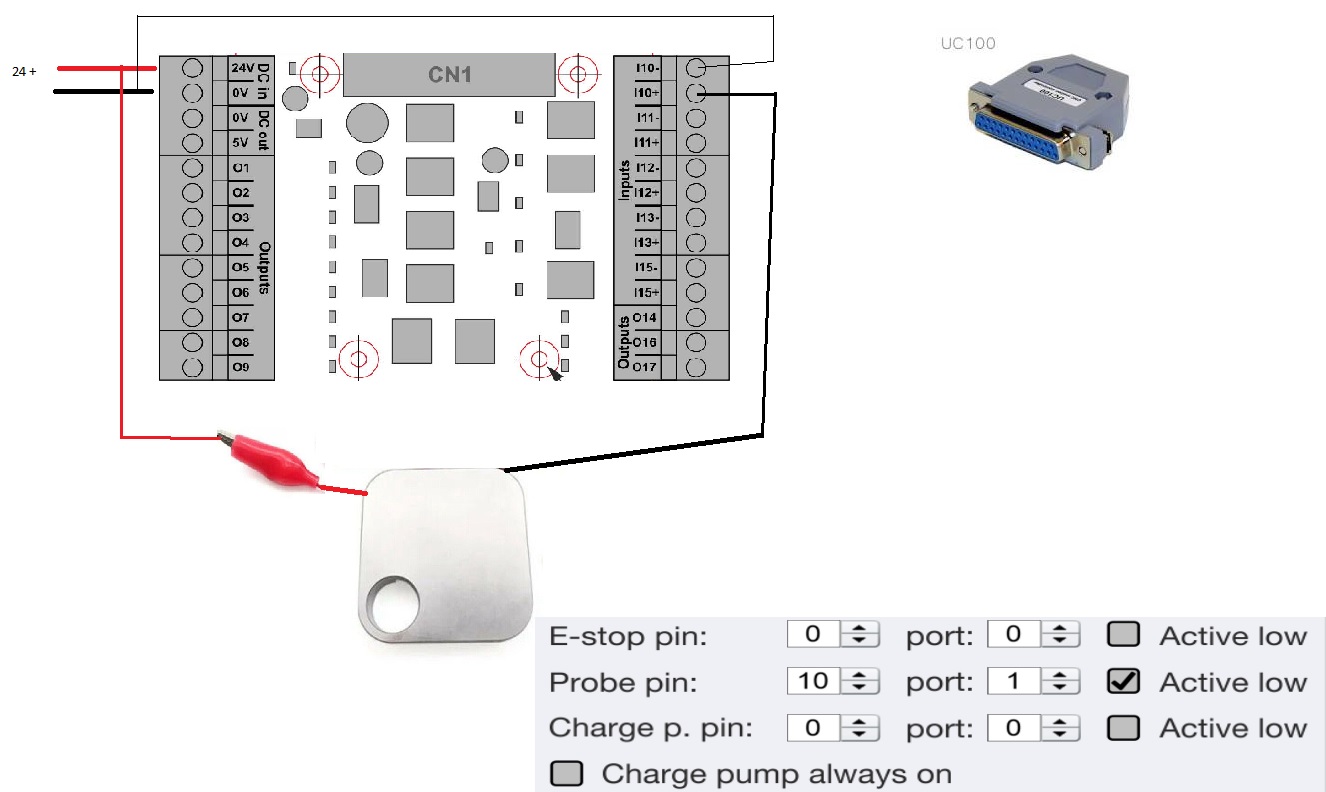A few days ago, I replaced Chinese electronics with new UCSB and UC100. The PDF instructions are very clear, and the stepper motors started working immediately. However, I am having an issue with the Touch Probe. I am using a touch aluminum plate and a NO touch probe. According to the instructions in the PDF documentation, I can connect it in two different ways, and I have tried both, but it's not working. In UCCNC Diagnostic, the probe touch is not being recognized. Additionally, the LED lights on the board do not turn on when I touch the plate. I have attached a diagram of how I have connected it. Please help, what am I doing wrong?